Dark Mode Toggle
09 May 2020I switch a lot between dark and light themes based on the ambiance. The addition of dark mode in macOS helped a lot. But to toggle the theme, one still has to do a lot of clicks. So I decided to spend some time and automate the whole process. Now with a single command, I can switch the theme of all the applications I care about.
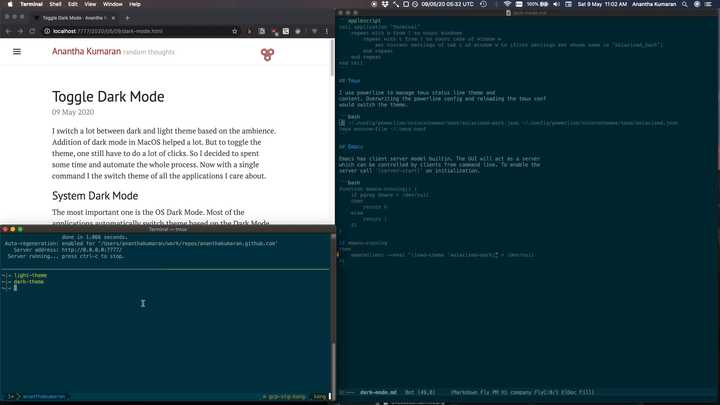
System Dark Mode
The most important one is the OS Dark Mode. Most of the applications
automatically switch themes based on the Dark Mode. The Applescript
code below enables Dark Mode, to disable Dark Mode use set dark mode
to false.
tell application "System Events"
tell appearance preferences
set dark mode to true
end tell
end tell
Terminal
The terminal app comes with its own theme preference. The following AppleScript switches the theme across all windows and tabs within.
tell application "Terminal"
repeat with w from 1 to count windows
repeat with t from 1 to count tabs of window w
set current settings of tab t of window w to (first settings set whose name is "Solarized_Dark")
end repeat
end repeat
end tell
Tmux
I use the powerline plugin to manage the tmux status line theme and content. Overwriting the powerline config and reloading the tmux conf would switch the theme.
cp ~/.config/powerline/colorschemes/tmux/solarized-dark.json ~/.config/powerline/colorschemes/tmux/solarized.json
tmux source-file ~/.tmux.conf
Emacs
Emacs has a client-server model
builtin. The GUI will act as a server that can be controlled by
clients from the command line. To enable the server, call
(server-start) on initialization.
function emacs-running() {
if pgrep Emacs > /dev/null
then
return 0
else
return 1
fi
}
if emacs-running
then
emacsclient --eval "(load-theme 'solarized-dark)" > /dev/null
fi
